今天群里有人问缙哥哥如何在WordPress站点上,给外链自动添加nofollow属性。因为每次设置太麻烦,所以缙哥哥的博客很早之前就弄了,今天有人提起,就分享给大家!
两种方法均为修改 functions.php 文件。
方法一
/** * WordPress外链自动新窗口打开并添加nofollow属性 - 方法一 * https://www.dujin.org/12336.html */ function cleris_url($atts, $url = null){ extract( shortcode_atts(array('title' => null, 'href' => null), $atts) ); return '<span class="u-download"><a target="_blank" title="'.$title.'" href="'.$href.'" rel="external nofollow" target="_blank">'.$url.'</a></span>'; }
——《WordPress 外链新窗口打开并添加 nofollow 属性》
方法二
/**
* WordPress外链自动新窗口打开并添加nofollow属性 - 方法二
* https://www.dujin.org/12336.html
*/
add_filter( 'the_content', 'cn_nf_url_parse');
function cn_nf_url_parse( $content ) {
$regexp = "<a\s[^>]*href=(\"??)([^\" >]*?)\\1[^>]*>";
if(preg_match_all("/$regexp/siU", $content, $matches, PREG_SET_ORDER)) {
if( !empty($matches) ) {
$srcUrl = get_option('siteurl');
for ($i=0; $i < count($matches); $i++)
{
$tag = $matches[$i][0];
$tag2 = $matches[$i][0];
$url = $matches[$i][0];
$noFollow = '';
$pattern = '/target\s*=\s*"\s*_blank\s*"/';
preg_match($pattern, $tag2, $match, PREG_OFFSET_CAPTURE);
if( count($match) < 1 )
$noFollow .= ' target="_blank" ';
$pattern = '/rel\s*=\s*"\s*[n|d]ofollow\s*"/';
preg_match($pattern, $tag2, $match, PREG_OFFSET_CAPTURE);
if( count($match) < 1 ) $noFollow .= ' rel="nofollow" '; $pos = strpos($url,$srcUrl); if ($pos === false) { $tag = rtrim ($tag,'>');
$tag .= $noFollow.'>';
$content = str_replace($tag2,$tag,$content);
}
}
}
}
$content = str_replace(']]>', ']]>', $content);
return $content;
}
好了,教程到此为止,有什么问题可以在下方留言告诉缙哥哥!
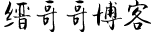
 缙哥哥
缙哥哥
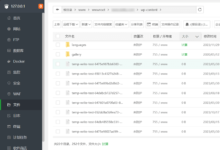







![缙哥哥常用运行库下载汇总[2019.1更新]](https://img.dujin.org/images/windowsyunxingku.jpg)


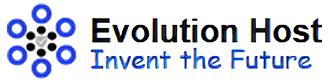




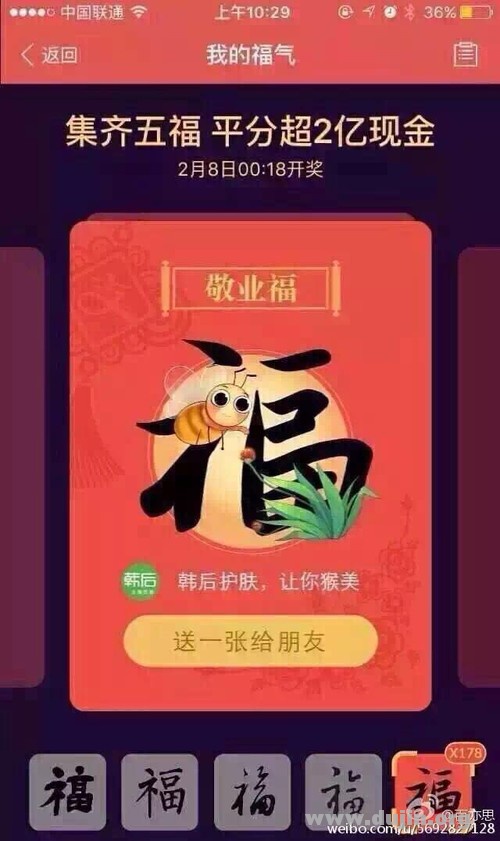




评论前必须登录!
注册