这次测评的服务器是俄罗斯 JustHost 最低配置(1核,512M内存,5G硬盘,200M带宽)无限流量的 KVM 架构的 VPS 服务器,售价109₽/月,按汇率来算就是9.8元人民币/月,实际使用 PayPal 支付略高,大约10.5元/月。最近新增了德国法兰克福数据中心,虽然相较于俄罗斯数据中心要贵一丢丢,但仍旧是高性价比无限流量。

官网购买地址
俄罗斯JustHost官网购买地址:>>>传送门<<< | 亚洲传送门 | 备用传送门
8折优惠码:SPR20 (适用月付)购买时候在评论框中输入回车即可!!
官网语言为俄语/英语,目前已增加中文,用谷歌浏览器的翻译功能翻译即可轻松购买和操作后台管理,登录控制台提供简体中文的版本。
由于配置极低,但是跑一个优化好的小站也是没什么关系的,更多的作用应该是跑个流量使用(注意:DataLine (Moscow, Tier III,) 也就是有CN2线路的机房,电信走的gt线路),并且支持5次免费更换IP的服务,比如缙哥哥计划使用该服务器作为博客WordPress程序、主题、插件等安装更新中转流量使用。

并且通过油管看720P的视频,一点都不卡,有需要的可以玩玩。
使用LemonBench工具评测
跑LemonBench之前还跑了个简单测速脚本,这硬盘读写速度我也是醉了,平均31.5MB/s,比我十几年前的机械硬盘都要慢。
俄罗斯JustHost最低配置200M带宽无限流量VPS评测,月付10.5元 - https://www.dujin.org/15340.html ========================================================================================== [Info] Bench Start Time: 2020-03-29 05:40:57 [Info] Test Mode: Full Mode -> System Information OS Release: CentOS Linux 7.7.1908 (x86_64) CPU Model: Intel(R) Xeon(R) CPU E5-2697 v2 @ 2.70GHz 2.69GHz CPU Cache Size: 16384 KB CPU Number: 1 vCPU Virt Type: KVM Memory Usage: 120.70 MB / 486.97 MB Swap Usage: [ No Swapfile/Swap Partition ] Boot Device: /dev/vda1 Disk Usage: 1.54 GB / 6.06 GB CPU Usage: 5.6% used, 0.0% iowait, % steal Load (1/5/15min): 0.63 0.23 0.11 Uptime: 0 Days, 7 Hours, 0 Minutes, 36 Seconds Kernel Version: 3.10.0-1062.el7.x86_64 Network CC Method: cubic + pfifo_fast -> Network Infomation IPV4 - IP Address: [RU] 176.32.35.220 IPV4 - ASN Info: AS51659 (LLC Baxet) IPV4 - Region: Russia Moscow Moscow -> Media Unlock Test HBO Now: No Bahamut Anime: No Abema.TV: No Princess Connect Re:Dive Japan: Yes BBC: No BiliBili China Mainland Only: No BiliBili Hongkong/Macau/Taiwan: No Bilibili Taiwan Only: No -> CPU Performance Test (Standard Mode, 3-Pass @ 30sec) 1 Thread Test: 646 Scores -> Memory Performance Test (Standard Mode, 3-Pass @ 30sec) 1 Thread - Read Test : 12457.71 MB/s 1 Thread - Write Test: 9205.15 MB/s -> Disk Speed Test (4K Block/1M Block, Direct-Write) Test Name Write Speed Read Speed 10MB-4K Block 14.0 MB/s (3427 IOPS, 0.75s) 26.5 MB/s (6460 IOPS, 0.40s) 10MB-1M Block 50.4 MB/s (48 IOPS, 0.21s) 44.1 MB/s (42 IOPS, 0.24s) 100MB-4K Block 11.3 MB/s (2746 IOPS, 9.32s) 18.0 MB/s (4403 IOPS, 5.81s) 100MB-1M Block 32.7 MB/s (31 IOPS, 3.21s) 32.4 MB/s (30 IOPS, 3.24s) 1GB-4K Block 13.8 MB/s (3369 IOPS, 75.99s) 15.4 MB/s (3764 IOPS, 68.00s) 1GB-1M Block 31.6 MB/s (30 IOPS, 33.22s) 31.5 MB/s (30 IOPS, 33.24s) -> Speedtest.net Network Speed Test Node Name Upload Speed Download Speed Ping Latency Speedtest Default 24.65 MB/s 22.17 MB/s 0.94 ms China, Jilin CU 0.10 MB/s 22.96 MB/s 145.34 ms China, Shandong CU 0.08 MB/s 21.99 MB/s 182.02 ms China, Nanjing CU 0.12 MB/s 21.80 MB/s 143.99 ms China, Shanghai CU 0.18 MB/s 22.71 MB/s 136.18 ms China, Beijing CT 0.07 MB/s 22.73 MB/s 95.14 ms China, Hangzhou CT 0.08 MB/s 22.73 MB/s 127.88 ms China, Nanjing CT 0.09 MB/s 22.53 MB/s 117.69 ms China, Guangzhou CT 0.16 MB/s 15.49 MB/s 134.15 ms China, Wuhan CT 0.10 MB/s 21.43 MB/s 149.90 ms China, Shenyang CM 0.11 MB/s 20.11 MB/s 180.90 ms China, Nanning CM 0.82 MB/s 21.49 MB/s 218.44 ms Hong Kong, HGC 9.75 MB/s 22.61 MB/s 261.96 ms Hong Kong, CSL 5.54 MB/s 20.51 MB/s 347.53 ms Hong Kong, PCCW 11.53 MB/s 22.85 MB/s 268.24 ms Korea, SK [Kdatacenter] 3.73 MB/s 4.60 MB/s 338.66 ms Japan, NTT [i3d] 7.60 MB/s 1.33 MB/s 201.22 ms Japan GLBB 8.13 MB/s 23.03 MB/s 259.24 ms Japan Rakuten 10.49 MB/s 22.18 MB/s 298.47 ms Taiwan, Seednet 5.98 MB/s 8.57 MB/s 357.35 ms Taiwan, HiNet 9.34 MB/s 18.13 MB/s 277.31 ms Taiwan, TFN 11.17 MB/s 23.24 MB/s 305.58 ms Singapore, Singtel 14.60 MB/s 22.83 MB/s 241.51 ms Singapore, M1 10.56 MB/s 22.15 MB/s 278.58 ms Singapore, NME 9.09 MB/s 14.19 MB/s 291.35 ms United States, Century Link 12.34 MB/s 22.01 MB/s 188.74 ms
全球PING测试
由于是计划为国内的 WordPress 站点提供代理(主题、插件安装更新)服务使用,所以测试了一下全球的PING值,以及与阿里云服务器网络的稳定性,值得庆幸的是,阿里云上海和青岛两个节点尤其稳定,从下图中可见一二。
通过全球不同的服务器连续100次ping来测试俄罗斯JustHost服务器的网络。
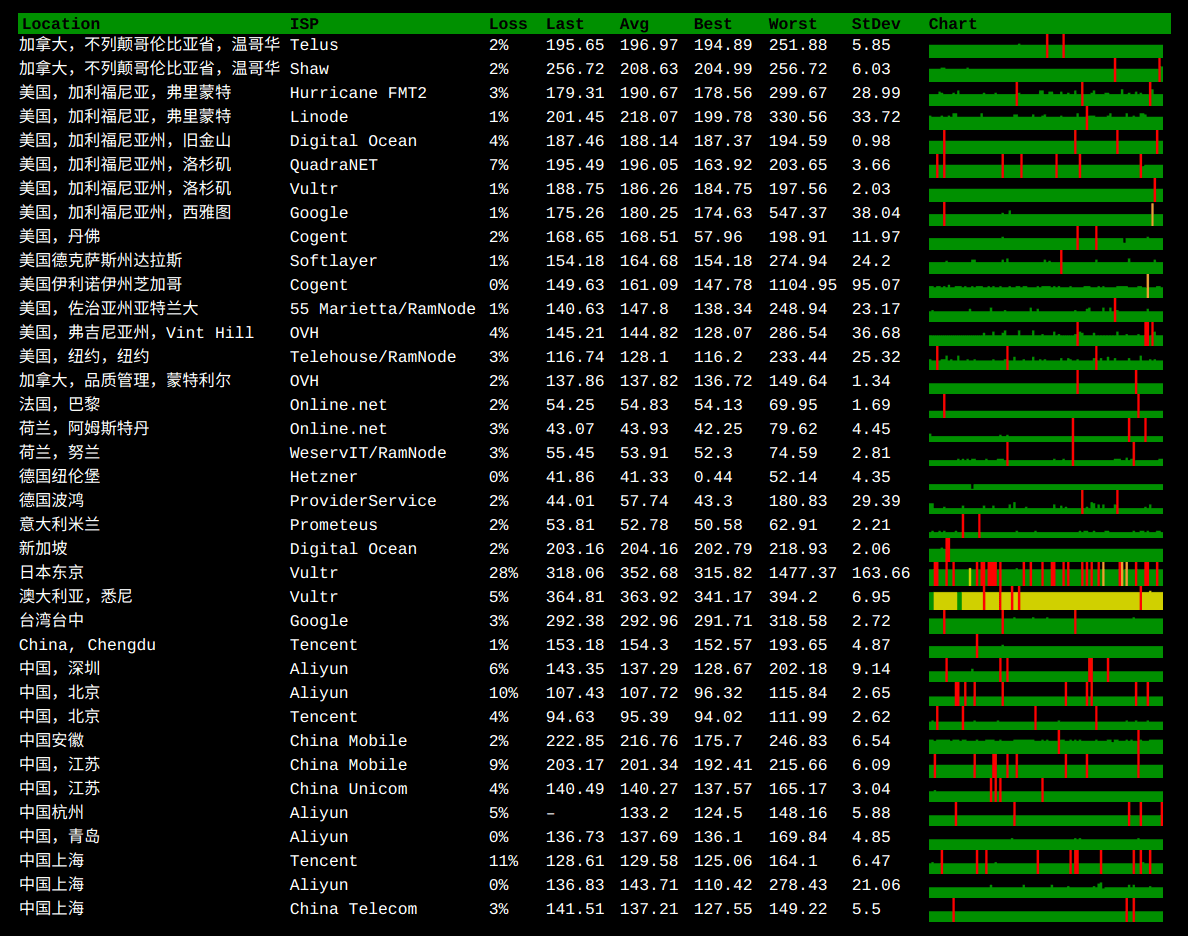
点击图片可查看大图
阿里云上海节点详细信息
0. CN 47.101.65.0 Loss% Snt Last Avg Best Wrst StDev AS Name PTR 1 ??? 100.0 20 0.0 0.0 0.0 0.0 0.0 - 2 US 11.202.224.213 0.0% 20 42.5 51.7 2.6 101.9 22.2 - 3 US 11.202.224.98 0.0% 20 0.7 0.7 0.6 1.1 0.0 - 4 10.255.99.165 0.0% 20 0.9 0.5 0.4 0.9 0.0 - 5 CN 116.251.116.94 0.0% 20 2.1 2.5 1.1 18.6 4.0 45102 CN CNNIC-ALIBABA-US 116.251.116.94 6 CN 116.251.88.113 0.0% 20 2.1 3.8 1.8 23.5 5.0 45102 CN CNNIC-ALIBABA-US 116.251.88.113 7 CN 180.163.38.89 30.0% 20 41.4 31.6 7.2 54.1 15.2 4812 CN CHINANET-SH 180.163.38.89 8 CN 101.95.208.33 65.0% 20 2.3 3.3 2.3 9.4 2.6 4812 CN CHINANET-SH 101.95.208.33 9 CN 101.95.207.245 0.0% 20 10.0 6.9 2.9 10.0 2.0 4812 CN CHINANET-SH 101.95.207.245 10 CN 101.95.120.158 0.0% 20 5.4 5.6 3.6 7.6 0.9 4812 CN CHINANET-SH 101.95.120.158 11 CN 202.97.94.237 10.0% 20 20.1 14.1 5.8 21.7 5.3 4134 CN CHINANET-BACKBONE 202.97.94.237 12 CN 202.97.50.193 5.0% 20 7.6 8.4 3.8 15.3 3.2 4134 CN CHINANET-BACKBONE 202.97.50.193 13 CN 59.43.244.113 0.0% 20 4.4 5.6 4.1 24.2 4.4 4809 CN CHINATELECOM-CN2 59.43.244.113 14 CN 59.43.247.125 0.0% 20 76.7 80.6 76.6 106.8 8.2 4809 CN CHINATELECOM-CN2 59.43.247.125 15 CN 59.43.246.18 0.0% 20 136.1 135.9 135.7 136.2 0.0 4809 CN CHINATELECOM-CN2 59.43.246.18 16 GB 145.14.89.2 0.0% 20 164.7 141.1 137.7 164.7 7.5 - 17 ??? 100.0 20 0.0 0.0 0.0 0.0 0.0 - 18 ??? 100.0 20 0.0 0.0 0.0 0.0 0.0 - 19 RU ***.**.**.*** 0.0% 20 136.6 153.0 136.0 275.9 36.4 51659 RU ASBAXET
国内PING测试
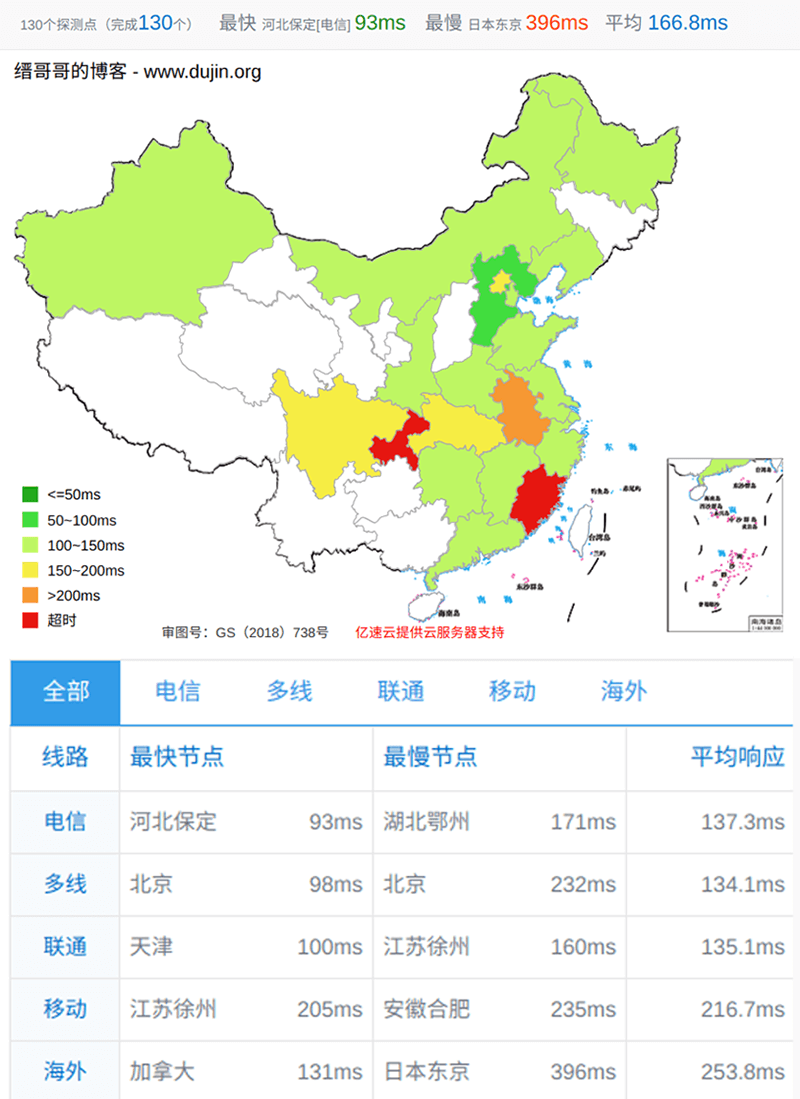
宝塔跑分
首次安装宝塔等了好久居然还出错了,提示The BT-Panel service startup failed.简直不敢相信。
可以直接使用默认(国内)节点安装,实际安装花了6分钟(Time consumed: 6 Minute!),而通过宝塔跑分,被亲切的评为性能渣渣。
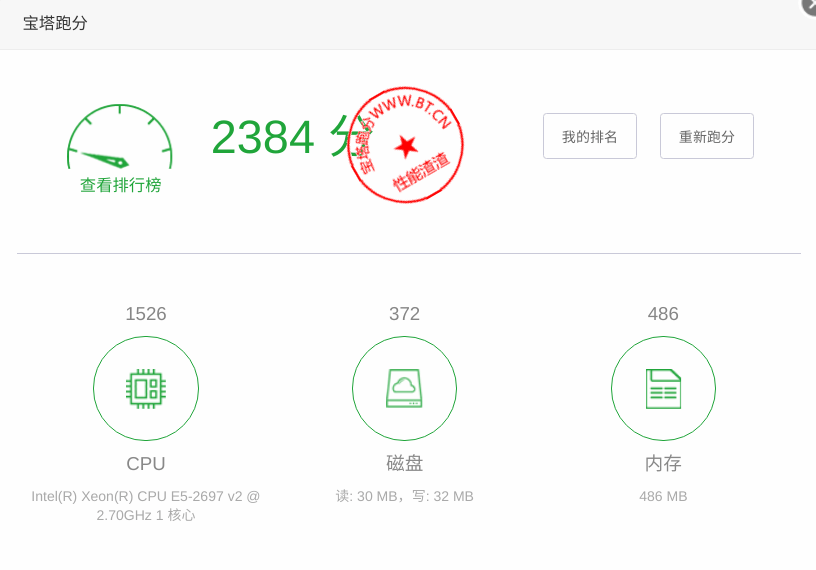
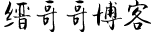
 缙哥哥
缙哥哥
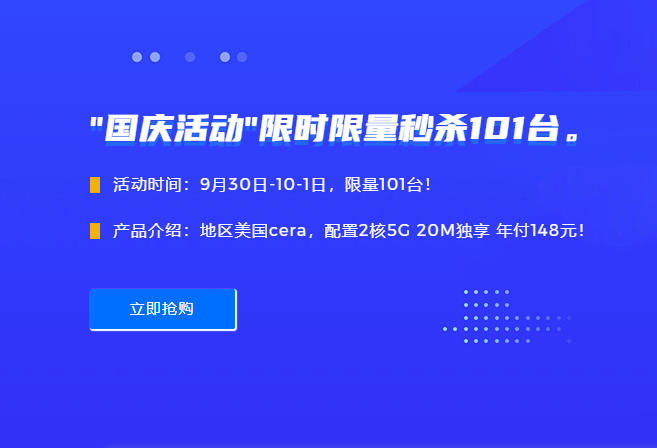



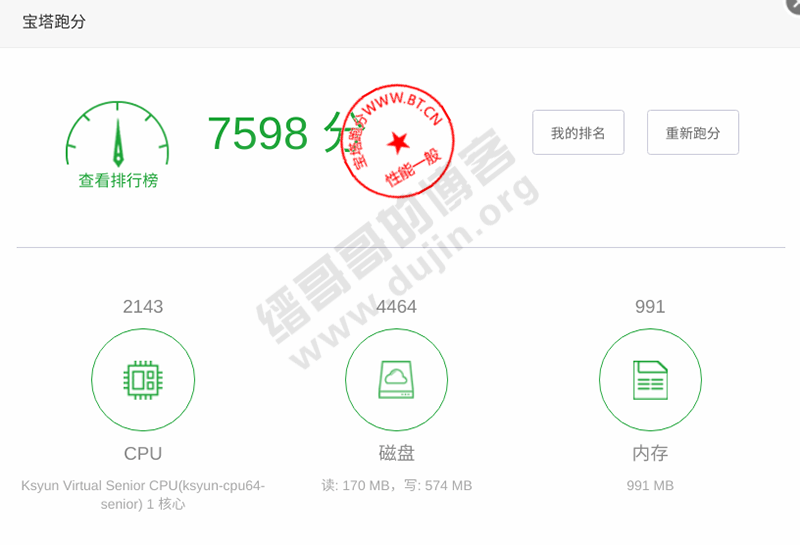


![缙哥哥常用运行库下载汇总[2019.1更新]](https://img.dujin.org/images/windowsyunxingku.jpg)


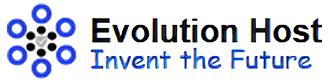



花了钱会不会崩溃登录不上?
什么意思?